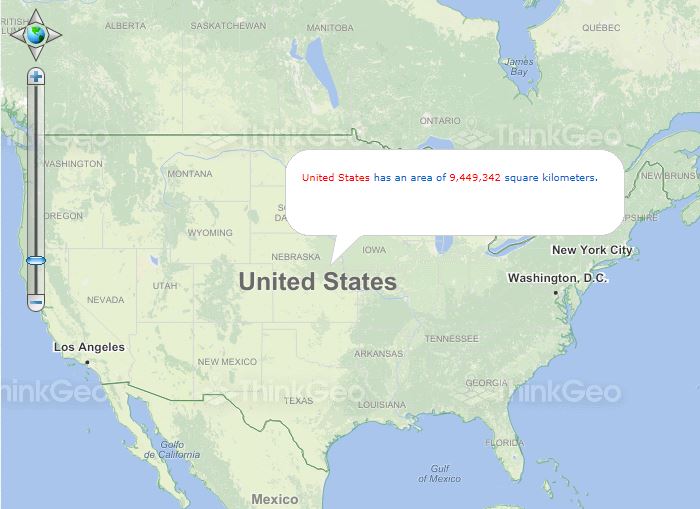All Samples
Envelope of a Feature

This sample shows how to get the envelope of a feature. The envelope is a rectangle that encompasses all of the feature's geometry.
Label Nice Looking Roads

This sample demonstrates how to draw and label a series of roads using a visually pleasing style.
Label Points of Interest

This sample demonstrates how to draw and label a layer of cities with a predefined style.
Change Point Label Placement

This sample demonstrates how to change the position of the labels for point-based features.
Label Water Features

This sample demonstrates how to draw and label a layer of lakes and other water features, using a visually pleasing style.
Draw Curved Labels

This sample demonstrates how to render labels that follow the contours of curved streets or other line-based features.
Plot a Point Using Lat and Long
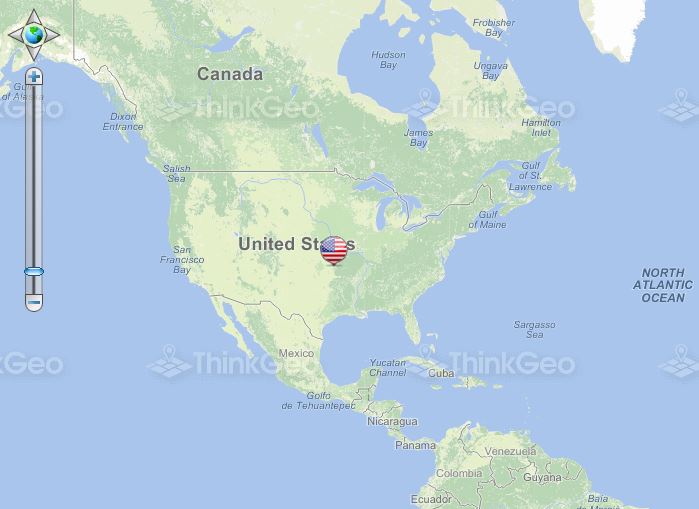
This sample demonstrates how to draw a point on the map at the specified coordinates by using a custom image.