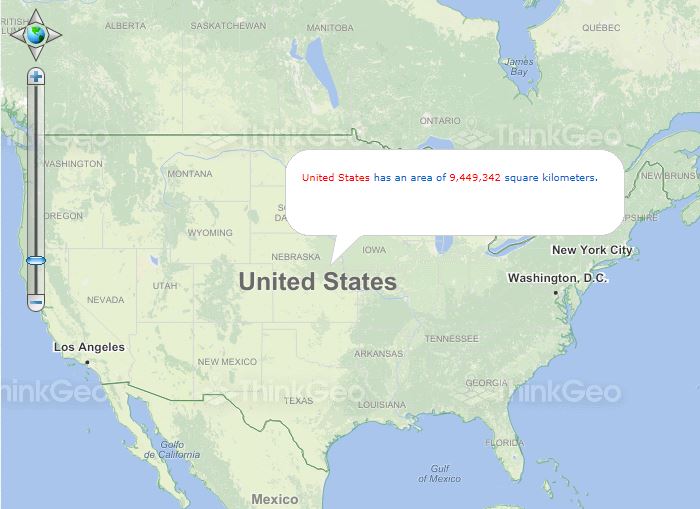InteractiveOverlays
Add a Click Event to a HighlightOverlay
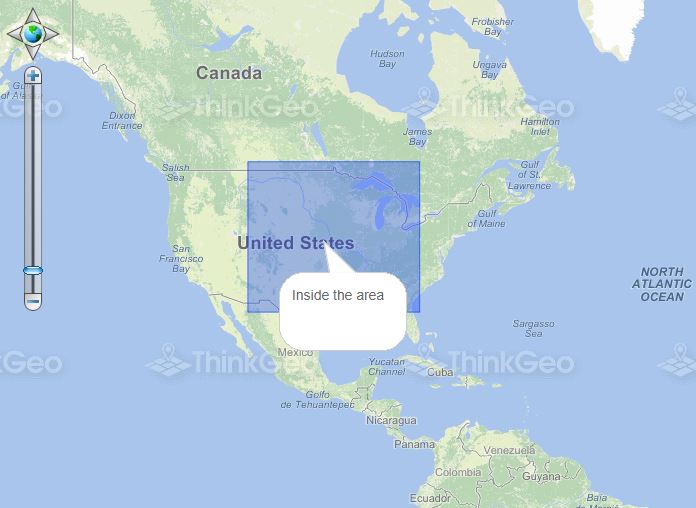
This sample demonstrates the use of the click ServerEvent of the HighlightOverlay.
Add a Context Menu to a HighlightOverlay
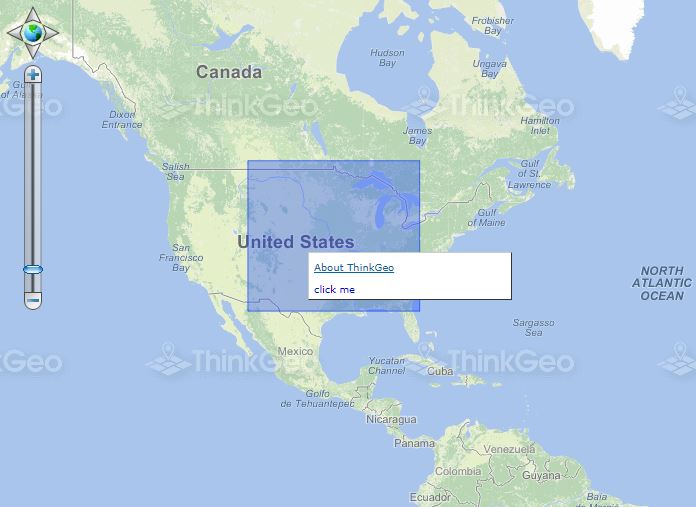
This samples demonstrates adding a context menu on a HighlightOverlay. If you right-click on a feature contained in the overlay, the context menu will show up; otherwise, nothing will happen.
Find the Differences Between Two Features

This sample shows how to find the differences between two specified features.
Shortest Line Between Features

This sample shows how to calculate the shortest line between features.
Envelope of a Feature

This sample shows how to get the envelope of a feature. The envelope is a rectangle that encompasses all of the feature's geometry.